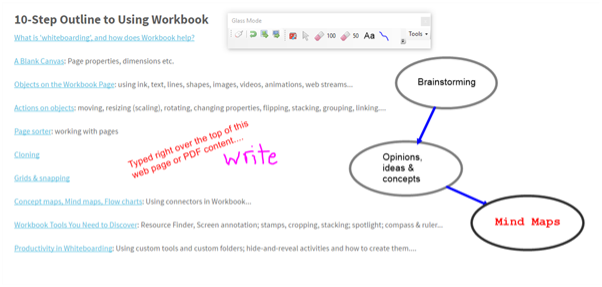Another useful tutorial on how to set up those custom (or “personal”) toolbars…. We cannot emphasise enough how much this will help you enjoy Workbook / AlphaTeach!
Category: Workbook Tutorial Videos
Training videos for Workbook
4.2 Resource Finder
Use Resource Finder in Workbook / AlphaTeach for instant, safe in-class resource discovery of copyright filtered multimedia (including YouTube) and deployment of this to your pages.
Share this:
- Click to share on LinkedIn (Opens in new window) LinkedIn
- Click to share on Facebook (Opens in new window) Facebook
- Click to share on X (Opens in new window) X
- More
- Click to email a link to a friend (Opens in new window) Email
- Click to print (Opens in new window) Print
- Click to share on Pinterest (Opens in new window) Pinterest
- Click to share on Reddit (Opens in new window) Reddit
- Click to share on Tumblr (Opens in new window) Tumblr
- Click to share on Pocket (Opens in new window) Pocket
5.4 Creating a folder in your Resources Library
So you’ve learned to set up your preferred tools in your toolbars… Now discover the productivity boost from putting toolbar links to your favorite folder locations, so you can go straight from your Workbook page to a resource library, select and drag whatever you need straight onto the canvas – where and when you need it!
Share this:
- Click to share on LinkedIn (Opens in new window) LinkedIn
- Click to share on Facebook (Opens in new window) Facebook
- Click to share on X (Opens in new window) X
- More
- Click to email a link to a friend (Opens in new window) Email
- Click to print (Opens in new window) Print
- Click to share on Pinterest (Opens in new window) Pinterest
- Click to share on Reddit (Opens in new window) Reddit
- Click to share on Tumblr (Opens in new window) Tumblr
- Click to share on Pocket (Opens in new window) Pocket
6.27 Hide & Reveal with Categories
Use hide and reveal methods in Workbook / AlphaTeach to aid categorisation activities
Share this:
- Click to share on LinkedIn (Opens in new window) LinkedIn
- Click to share on Facebook (Opens in new window) Facebook
- Click to share on X (Opens in new window) X
- More
- Click to email a link to a friend (Opens in new window) Email
- Click to print (Opens in new window) Print
- Click to share on Pinterest (Opens in new window) Pinterest
- Click to share on Reddit (Opens in new window) Reddit
- Click to share on Tumblr (Opens in new window) Tumblr
- Click to share on Pocket (Opens in new window) Pocket
3.61 Layers & Layering
Layers are very powerful in whiteboarding. This video prepares you to learn the magic of hide & reveal using Workbook / AlphaTeach. Learn how to layer any objects on your canvas relative to each other.
Share this:
- Click to share on LinkedIn (Opens in new window) LinkedIn
- Click to share on Facebook (Opens in new window) Facebook
- Click to share on X (Opens in new window) X
- More
- Click to email a link to a friend (Opens in new window) Email
- Click to print (Opens in new window) Print
- Click to share on Pinterest (Opens in new window) Pinterest
- Click to share on Reddit (Opens in new window) Reddit
- Click to share on Tumblr (Opens in new window) Tumblr
- Click to share on Pocket (Opens in new window) Pocket
6.24 Hide & Reveal: Magic Boxes
Use Workbook with hide-and-reveal techniques to create “magic boxes”.
Share this:
- Click to share on LinkedIn (Opens in new window) LinkedIn
- Click to share on Facebook (Opens in new window) Facebook
- Click to share on X (Opens in new window) X
- More
- Click to email a link to a friend (Opens in new window) Email
- Click to print (Opens in new window) Print
- Click to share on Pinterest (Opens in new window) Pinterest
- Click to share on Reddit (Opens in new window) Reddit
- Click to share on Tumblr (Opens in new window) Tumblr
- Click to share on Pocket (Opens in new window) Pocket